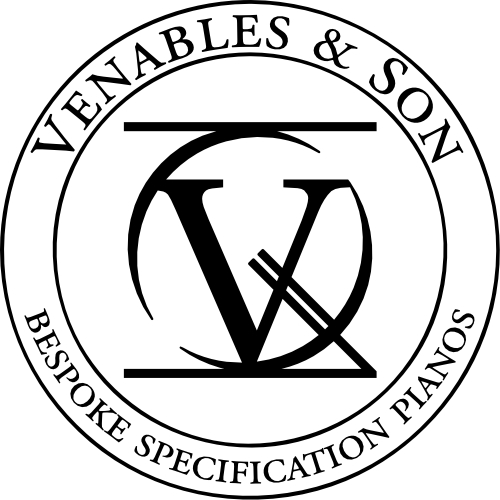In this day and age, you can find an app for just about anything. Cooking, exercise, learning a language, brain-training, origami, lucid dreaming, just name an activity and there will be an app to go along with it. Learning an instrument is no exception to this, so I have decided to find out whether you can learn to play the piano using an app.
In Part 1 of this two-part series, I reviewed the three most popular apps on the market after having used each one for a week. Six months on, I am returning to these apps to reflect on my original findings and how each app may be useful to serious piano students.
Below is a brief summary of the three apps reviewed in Part 1:
Yousician
Piano Basics: ★★☆☆☆
Note-Recognition: ★★★☆☆
Paid Features: ★★★☆☆
Final Verdict:★★★☆☆
Yousician’s lessons are professionally made and well-structured, although it is lacking instruction on playing rhythmically and reading different note-lengths. There is also a range of supplementary classes that help with aural training and theory.
Note-recognition is mostly accurate and doesn't hinder your progress. The reader is easy to use, however, the simplified notation isn't very helpful and becomes very complicated to read when advancing through the classes.
Yousician offers a generous amount of free content, so you will be able to get a feel for the app before having to commit to a payment plan. It was also the only app of the three to send reminder emails to practise. Annoyingly, a Premium subscription does not unlock the whole song library, you will need Premium Plus for that.
Simply Piano
Piano Basics: ★☆☆☆☆
Note-Recognition: ★☆☆☆☆
Paid Features: ★☆☆☆☆
Final Verdict:★☆☆☆☆
Simply Piano boasts that you will make “fast progress with just 10 minutes a week”, however, this claim did not stack up with the learning experience. An unhealthy emphasis on learning by rote, combined with an infuriatingly inconsistent note-recognition system that repeatedly hampered my progress added up to an exceedingly shallow learning experience.
To my great surprise, my review apparently found itself on the radar of the developers of SimplyPiano, because three weeks after publishing it I received a response from one of their employees, Josh. Considering that my review was significantly less than favourable, Josh was very polite and professional in his email. He defended the content of the classes and told me that there were ways to resolve my issues with note-recognition that I had not pursued. I published the full correspondence in the previous blog post, you can read it here: Response from the developers of Simply Piano.
In spite of Josh’s reply, I do unfortunately have to stand by the bulk of my original review. Although a song library feature has since been added, which adds slightly more value to the paid features, the basic content remains the same. The note-recognition is as poor as it was six months ago on an upright acoustic piano, the lessons still favour a learn-by-rote approach, and most egregiously for me, the app still makes the ridiculous claim of “fast progress with 10 minutes a week”, among others (I did flag this with Josh in my reply, but understandably the objections of a single piano teacher were not enough for them to remove the claims).
Flowkey
Piano Basics: ★★★★☆
Reading music & Note-Recognition: ★★★★★
Paid Features: ★★☆☆☆
Final Verdict:★★★★☆
The last app I reviewed was Flowkey. In contrast to Simply Piano, when I returned to it and found it mostly as I remembered, I was extremely pleased. The lesson content was more robust than that of Simply Piano and Yousician combined, offering guidance on good posture (though admittedly remaining moot on the proper height and distance from the piano to sit), graphic demonstrations of keyboard geography on a real piano, and entire classes devoted to rhythm (the latter point, in particular, filled me with delight).
Depressingly, at the time of writing Flowkey’s downloads are only one-tenth of those of Simply Piano, and less than a fifth of those of Yousician. Where I felt that Yousician somewhat redeemed its shortcomings by being generous with its free content, Flowkey suffers by locking its features behind a paywall. This is a shame, as while I don’t believe somebody could learn from scratch using Flowkey alone, it would certainly be a terrific resource for serious piano students.
If I was to recommend a single app from the three, it would be Flowkey, however, if you want it at the best price you must be willing to pay for 12 months up-front. Doing this does make it cheaper than Yousician - the most expensive of the three - but Yousician is cheaper if you pay on a month-by-month basis.
Closing thoughts
If someone were to ask me if it is possible to learn the piano using an app, I would say no. Learning an instrument is a never-ending journey that can only be seriously undertaken with an experienced guide. Learning something through a computer is a lonely approach that will likely amount to nothing without the spark of human connection.
That is not to say that tutor apps are obsolete. All three of these have a well-stocked song library which you can carry around in your pocket. In the case of Flowkey and Yousician, there are a huge number of supplementary classes for piano students to practise their skills on. There is certainly a place for piano tutor apps alongside more traditional piano lessons.
For me, the numbers speak volumes. With over fifteen-million downloads between them, if these apps did what they claim to effectively then you would expect a large portion of those users to be able to play the piano like a pro. Being fairly well-embedded in piano circles across the country, I can think of nobody who learned or is learning their craft without the aid of a teacher.
Personally, I believe this applies to all tutor apps; surely if they lived up to their name we would be living in some kind of neo-renaissance era. As far as I am aware, we are not living in a new golden age of discovery, though perhaps I shall be proven wrong in the not too distant future.